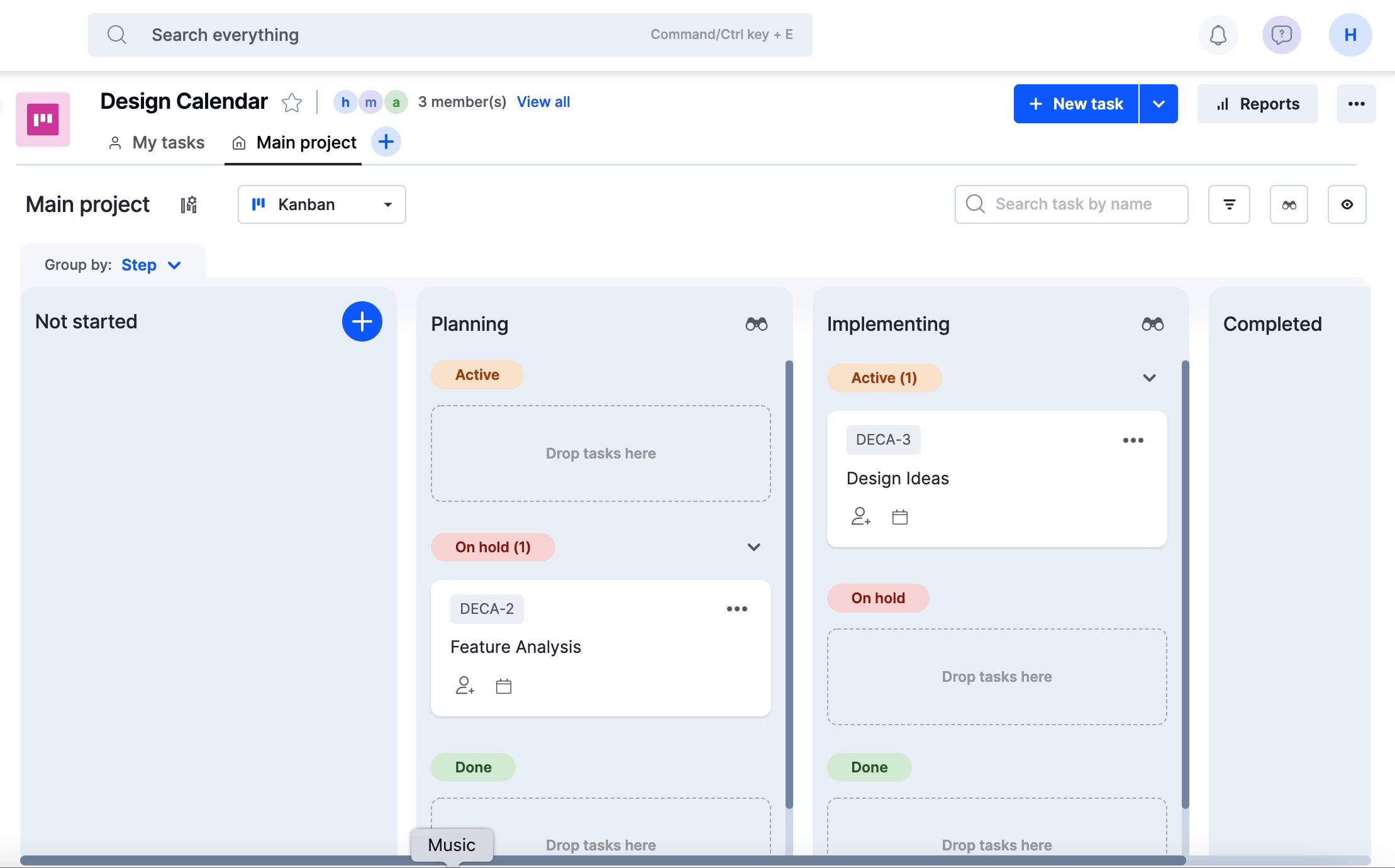Archive and unarchive tasks in Kissflow Project
You can now archive and unarchive one or many tasks in your Kissflow Project.
Archiving tasks
Archiving a task in your project’s Kanban and Matrix visualization is simple. Click the More options button ( ) on your task card and click Archive.
You can also archive tasks one at a time or in bulk in your project's list visualization.
Unarchiving tasks
To access all archived tasks, click the More options button () in the top right corner of the page > Archived tasks. To unarchive tasks, use the multi-select checkboxes to pick one or more tasks to unarchive and then click Unarchive task(s).