Weekends and holidays
As a Super Admin, Kissflow lets you manually update your organization’s workweek and holidays so they are considered while defining deadlines in your workflow. Your organization's weekend days are left unselected by default. However, you can change this by clicking the appropriate days.
You can add your office holidays to your calendar. Click Add holiday, select the date, and give the holiday a name. Your holiday list does not recur annually and must be added yearly. You can input holidays for the current and coming years.
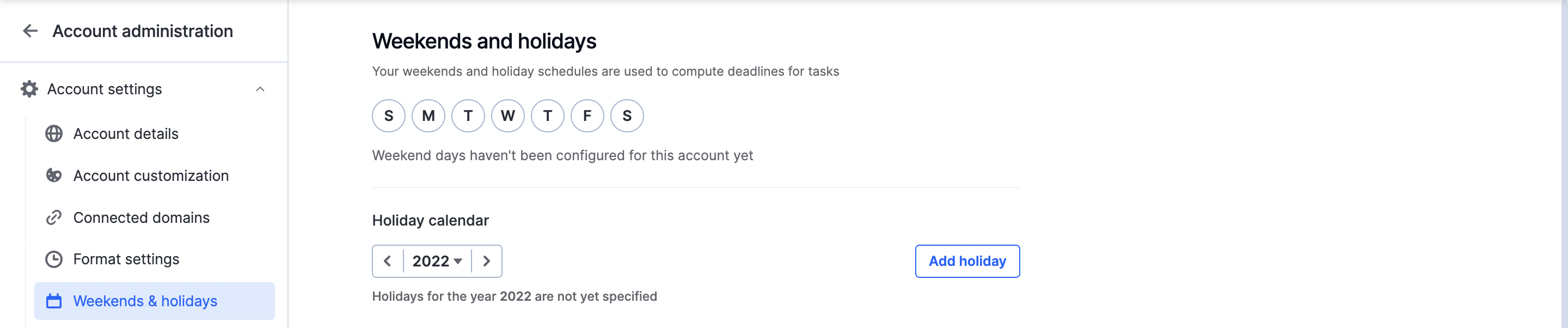
These settings will be used when your deadline and SLA calculations are made. For example, if a task with a 24-hour deadline starts on Thursday evening, but you have a holiday set for Saturday and don’t work on Sunday, the deadline will shift to Monday.

 User guide
User guide