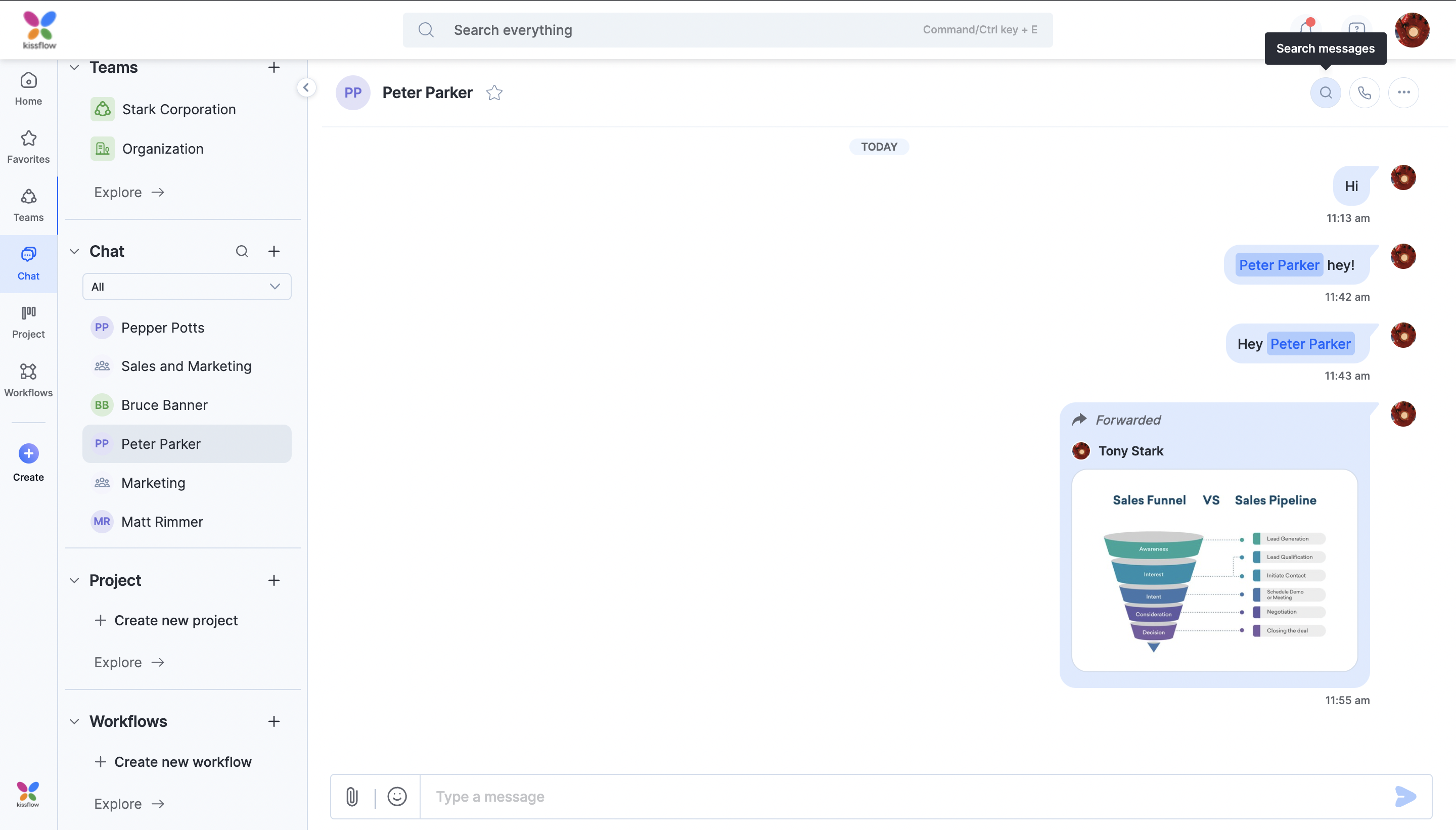Chat hub
Chat hub
The chat hub is a space from where you can easily view and manage all your chat conversations.
You can open the chat hub in two ways, click Chat on the left navigation bar or manually scroll down to the chat hub.
Chat conversations are listed in different views on the chat hub.
There are four different views:
- All - this is the default view and shows all your chat conversations.
- Unread - shows all the messages that are unread.
- Groups - shows all group chats you are a part of.
- Mentions - shows unread messages in which you were mentioned.
Select a chat conversation under the All chats panel to view the entire conversation on the right.
To start a new direct or group chat conversation in the chat hub, click the Start chat (+) button.