Archiving tasks
You can archive a task within your project when you don’t need it anymore. When you archive a task, all its contents will no longer be viewable on the project.
Archiving tasks in the Kanban and Matrix visualization
To archive a task in the Kanban or Matrix visualization, you can click the More options button () and click Archive. You can only archive one task at a time.
Archiving tasks in the List visualization
You can archive one or more tasks in the List visualization. To do this, click the checkboxes next to the tasks and then click Archive task(s).
Unarchiving tasks
To access the list of archived tasks in your project, click the More options button () on the project and then select Archived tasks.
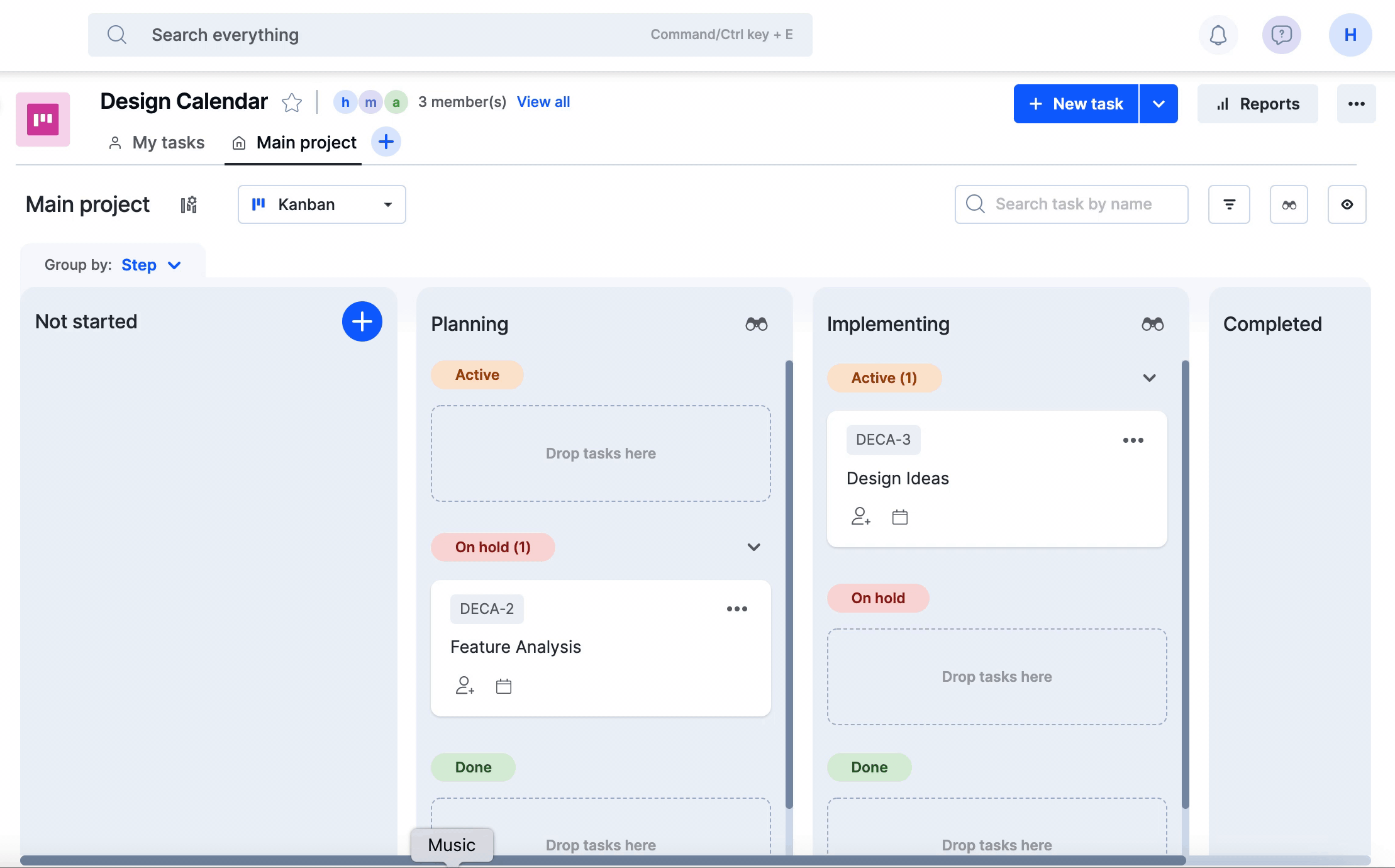
To unarchive one or more tasks, click the checkboxes next to the archive tasks and then click Unarchived task(s).
