Announcements
Announcements are special feeds that can be used to announce events, company news, policy updates, or any other important information that must be shared account-wide. Whenever an announcement is posted, it is automatically pinned to the top of your feed. Unlike other feeds or forums, you cannot subscribe to or unsubscribe from announcements.
Making an announcement
Start by clicking Announcements on the left sidebar, then click Create a post and begin composing your announcement. In the Title section, enter a title for your announcement followed by what you’d like to announce. You can add images, files, GIFs, and emojis to your announcement. These file formats are allowed in attachments:
- JPG, JPEG, JPE, PNG, GIF, PDF, DOC, PPT, XLS
Like channel posts, you can comment or reply to other comments made for an announcement. Comments and replies can include attachments as well. However, you can only attach a maximum of three files, and the size of a file cannot exceed 10MB.
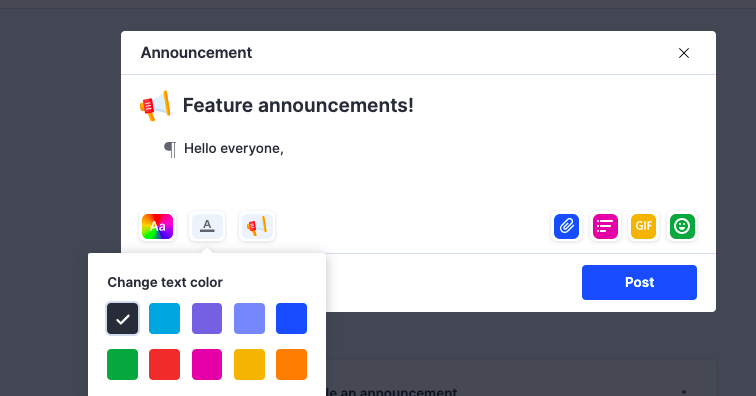
Like posts you can change backgrounds and text colors in an announcement. You will not be able to change the text color once you change the background from White, which is the default background.
You can also set visual themes to announcements to add more relevant context. The visual elements on an announcement change based on the them you've selected.
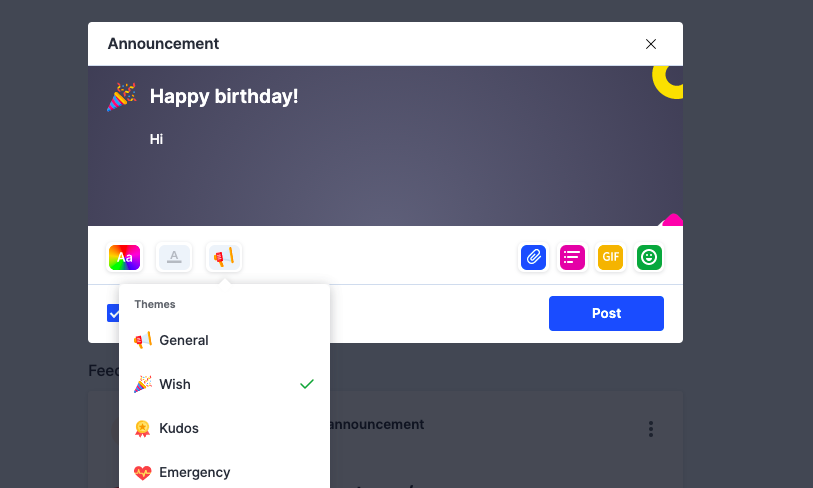
Choose from one of the following themes while making an announcement:
- General
- Wish
- Kudos
- Emergency
By default, no comments are allowed. To allow comments, deselect the Turn off commenting checkbox. Click Post when finished.
After posting, you can edit or delete your announcement by clicking the More options button().
