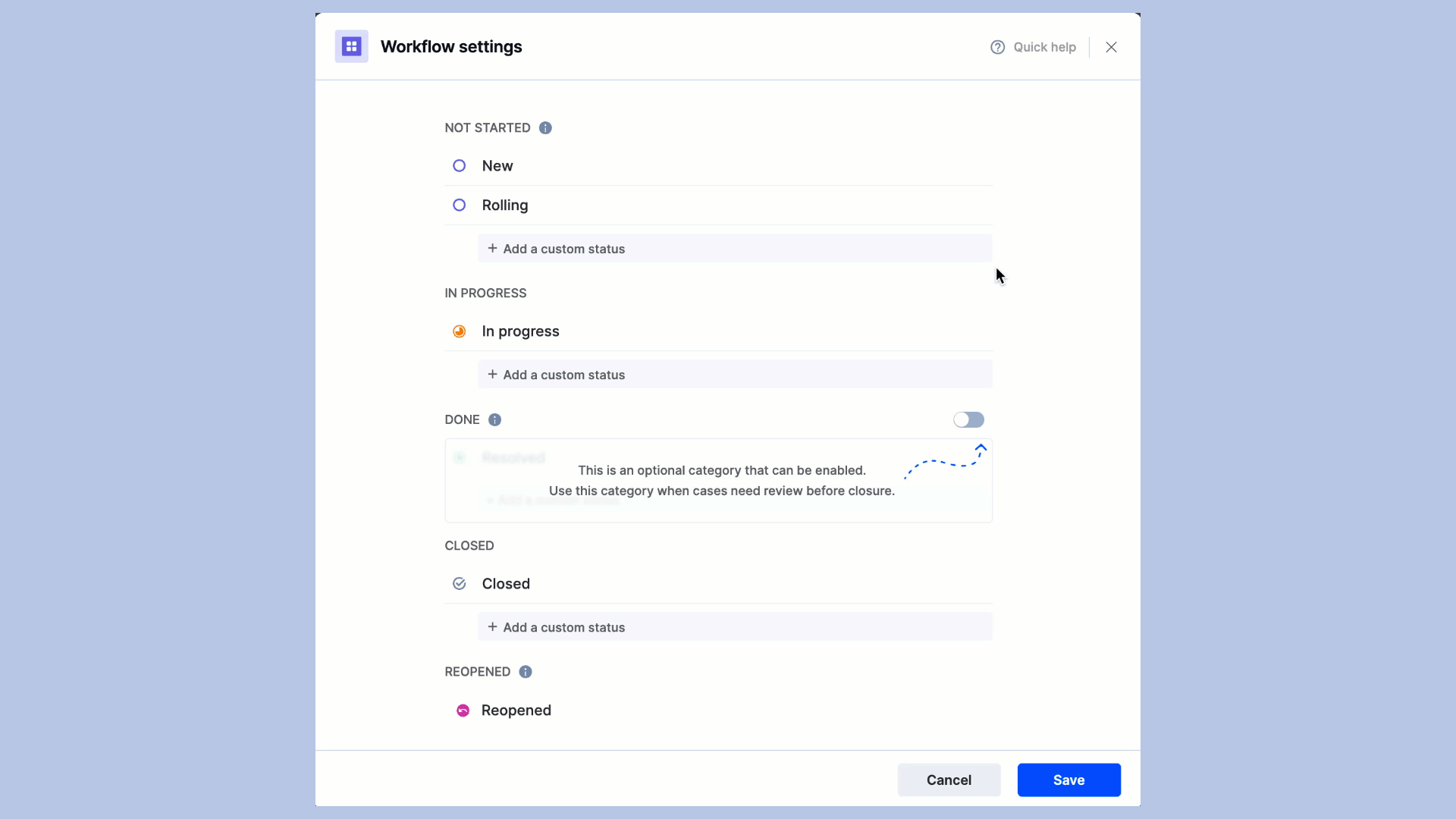Case system - Workflow revamp
We've made some modifications to how you edit your Case system’s workflow and make it more accessible. These changes will go live tentatively in the second week of April 2022.
What has changed
- Previously, you had to navigate to the More options > Settings > Workflow tab to modify your Case system’s Workflow settings. You can now directly access the Workflow settings page by clicking the More options button (
). A popup will open up where you can make changes to your workflow.
- You can now enable or disable the Done category from the Workflow settings popup without accessing the Optional settings page.
- Click the Add a custom status button available under each category to add new statuses.
- Custom statuses can be rearranged within the category using the up and down buttons (
) provided to the right of the status.
- You can also rename a custom status by clicking the name directly.
- You can now access Quick help from the top right corner of the Workflow settings popup.