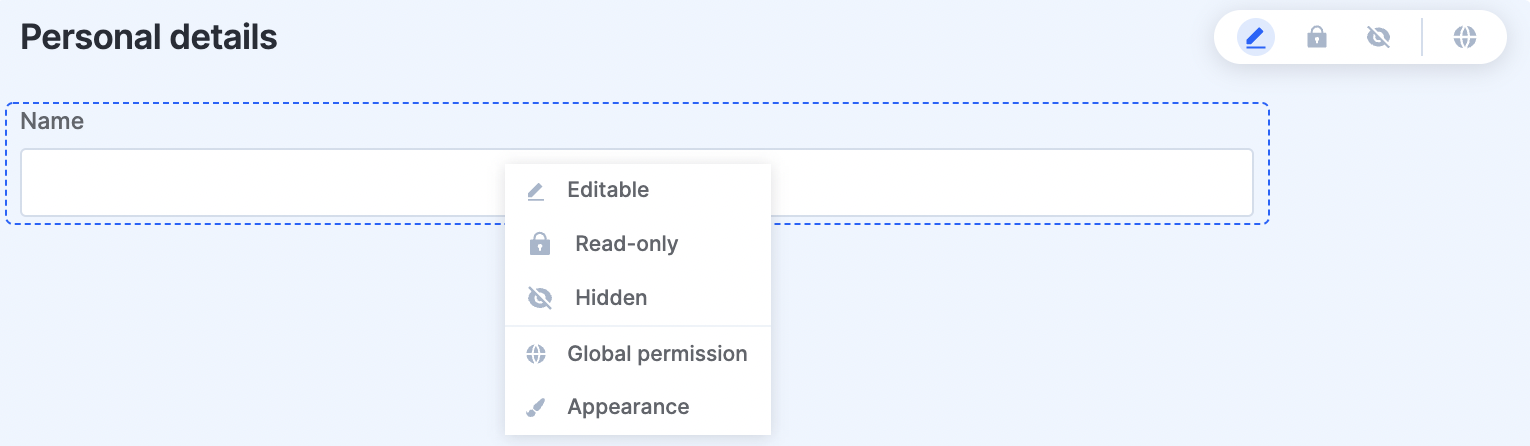Revamped permissions for Process
We will be releasing an enhancement for Global permissions in the Permissions section of the Process form wizard.
What has changed
Earlier, to set the global permissions for fields, you had to open the global permissions settings for each field one by one. But now, you can manage the global permissions settings for all the sections, fields, and tables inside a single window.
All the sections, fields, and tables in a form will be listed on the left side of the Global Permissions popup window, and the workflow steps will be listed on the right, where you can choose the permissions for each section, field, and table across all the workflow steps.
Additionally, you can access the Global permissions and Appearance settings directly from the permissions dropdown, whereas earlier, they were listed under Advanced in the permissions dropdown
Additionally, you can access the Global permissions and Appearance settings directly from the permissions dropdown, whereas earlier, they were listed under Advanced in the permissions dropdown.