Introducing form view for datasets
If you are someone who uses Kissflow Dataset heavily and you've been finding the inline edits in datasets a little risky, here's some good news :)!
We will soon introduce an option to expand a dataset row as a form where you can view, modify, and manage the dataset row in its dedicated form view. This, in a way, lets you be sure about the exact row that you are editing and reduces the scope for human errors, if any.
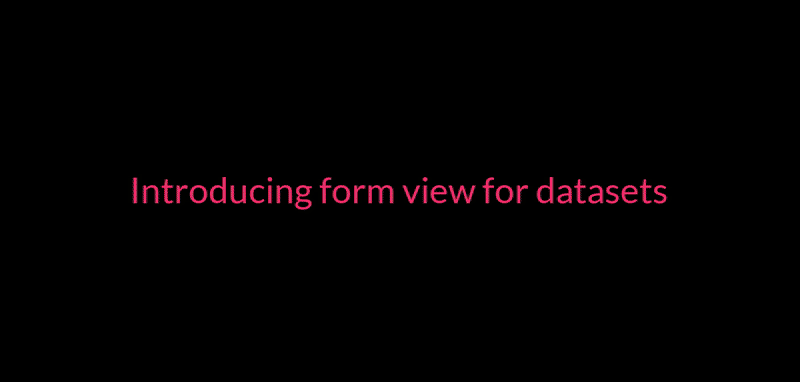
- Click the Expand row icon
beside the Key field to open a dataset row record as a form.
- Modify the field values of the dataset row if you wish to and your changes will be autosaved.
- Click the Link icon
to copy the row link and share it with a team member if you want to.
- Click the Exit icon
to exit from the row and get back to the dataset view.
This option is only additional to the existing ability to modify a dataset row value inline. You can continue to manage and modify the dataset row values inline if that's convenient for you. Also, this option will be available in the tables used in your flow forms.
