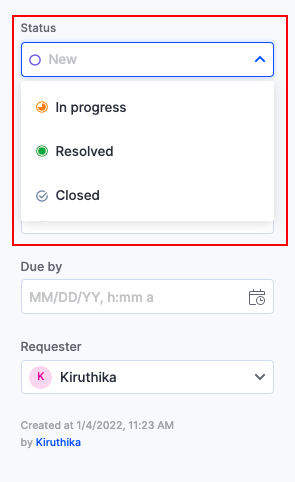Changing status in a case system
The Change status option is shifted to the top of the case form unlike its current placement which is towards the bottom of the form. We have also renamed it to Status as it is one of the system fields and you can access it easily like the other system fields - Assignee, Priority, Due by, and Requester respectively.
Currently, you have to modify the status of a specific case by navigating towards the bottom of the case form. The following screenshot is given for your understanding.
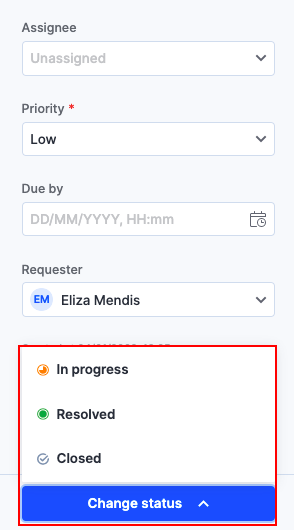
Going forward, you can modify the status of a case directly by selecting the relevant status from the Status dropdown on the top.