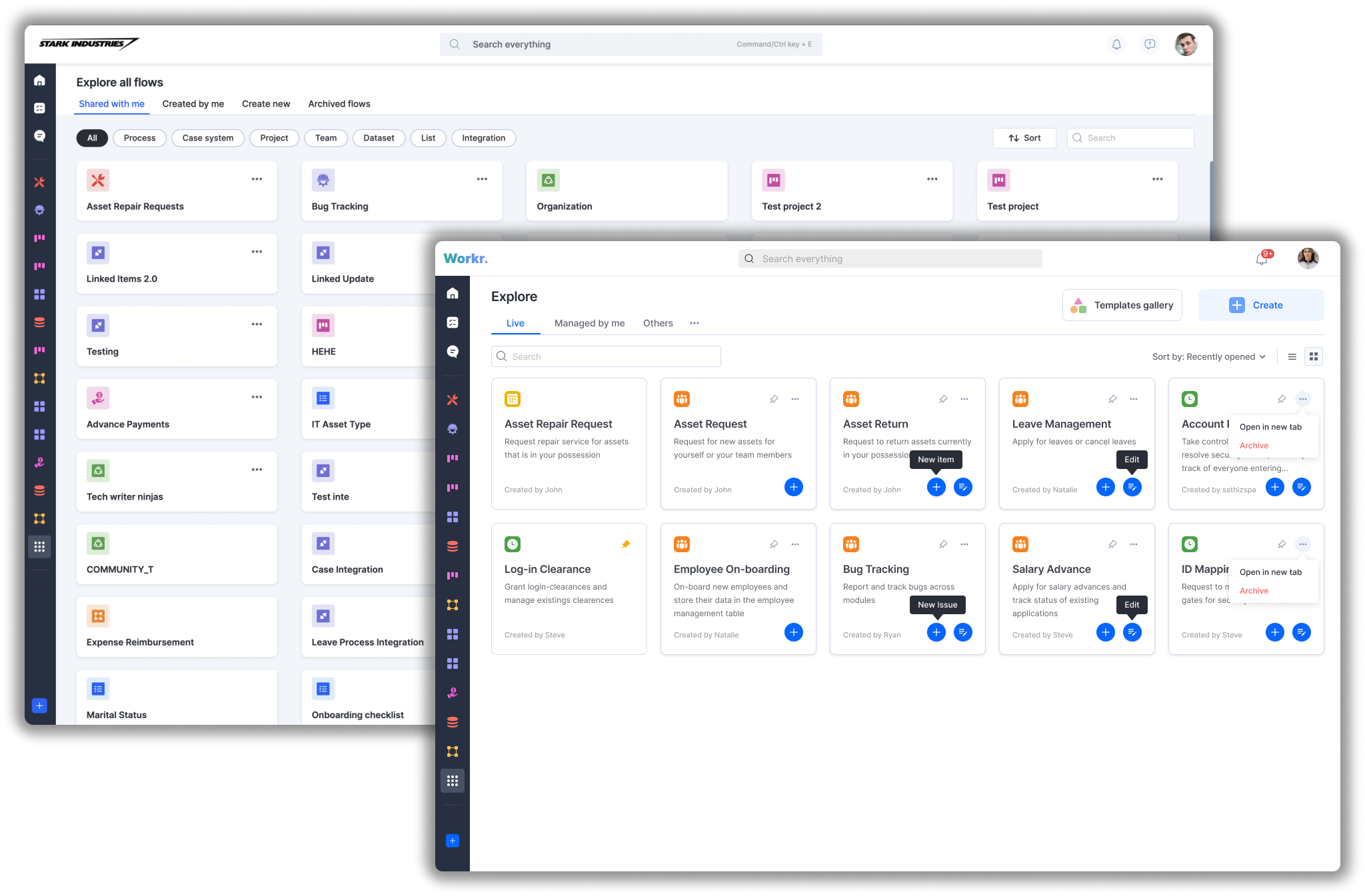Kissflow Work Platform’s Explore Page Redesigned
What’s changed
Kissflow Work Platform’s Explore page is getting an all-new design that makes creating and finding your flows an easy task.
Reorganized tabs
The Explore page now has just three tabs: Live, Managed by me, and Others.
- Under Live, you can find all the live flows that you’ve created and those shared with you. All the flows that you have access to can be found here. You can use this tab to quickly access flows and create items. You can also create items directly from the Explore page using the New item button (
) that is shown when you hover over a flow tile.
- The Managed by me tab filters and shows all of the flows for which you are an admin, allowing you to conveniently access and manage them. You can also find your draft flows here.
- The Others tab is exclusively for Super Admins. Under this tab, Super Admins can find all the flows created by other users in the account that haven’t been shared with them.
In each of these tabs, you can sort the flows by Recently opened, Name, Type, and so on. Adding to this, you can now switch between Grid view and List view.
Archived flows can be accessed through the More options icon () located near the tabs.
New Templates Gallery and Create button
You can now find all your marketplace templates inside the new Templates Gallery, which you can access from the top right corner of the Explore page. Right next to the Templates Gallery is the new Create button, using which you can create flows from scratch.
Going forward, the Explore page will no longer showcase Integrations and Lists. Integrations can still be assessed by clicking your profile icon-->Integrations and lists can be created and accessed from within the form wizard.
These changes will come into effect tentatively on 19 August 2022.