Changelog for Kissflow Digital Workplace
All of the top navigation tabs in your Digital Workplace (DWP) have been relocated to a scrollable left navigation bar. With this improvement, we hope to increase the ease with which you may transition between the various modules of DWP.
Here are some of the most significant changes in this release.
Navigation tabs moved from top to left side of the page:
This navigation has been redesigned to improve accessibility when switching. On your left, seven major navigation tabs are highlighted for quicker access.
- Home
- Favorites
- Teams
- Chat
- Project
- Workflow
- Create
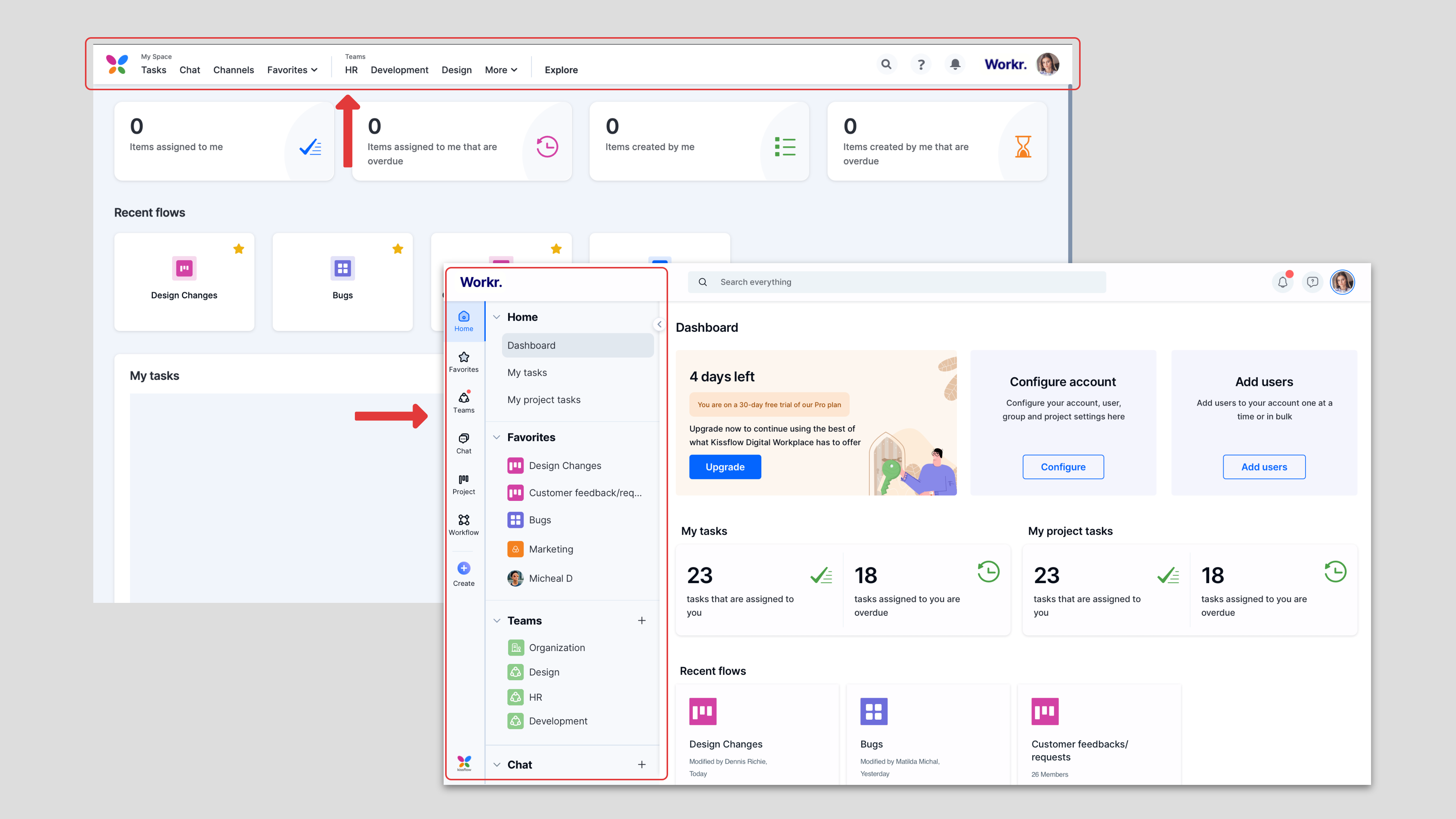
Ability to favorite your teams and chat
You're probably accustomed to adding flows and projects to your favorites list on the top navigation bar. You may now add teams and chats to your favorites list for easy access.
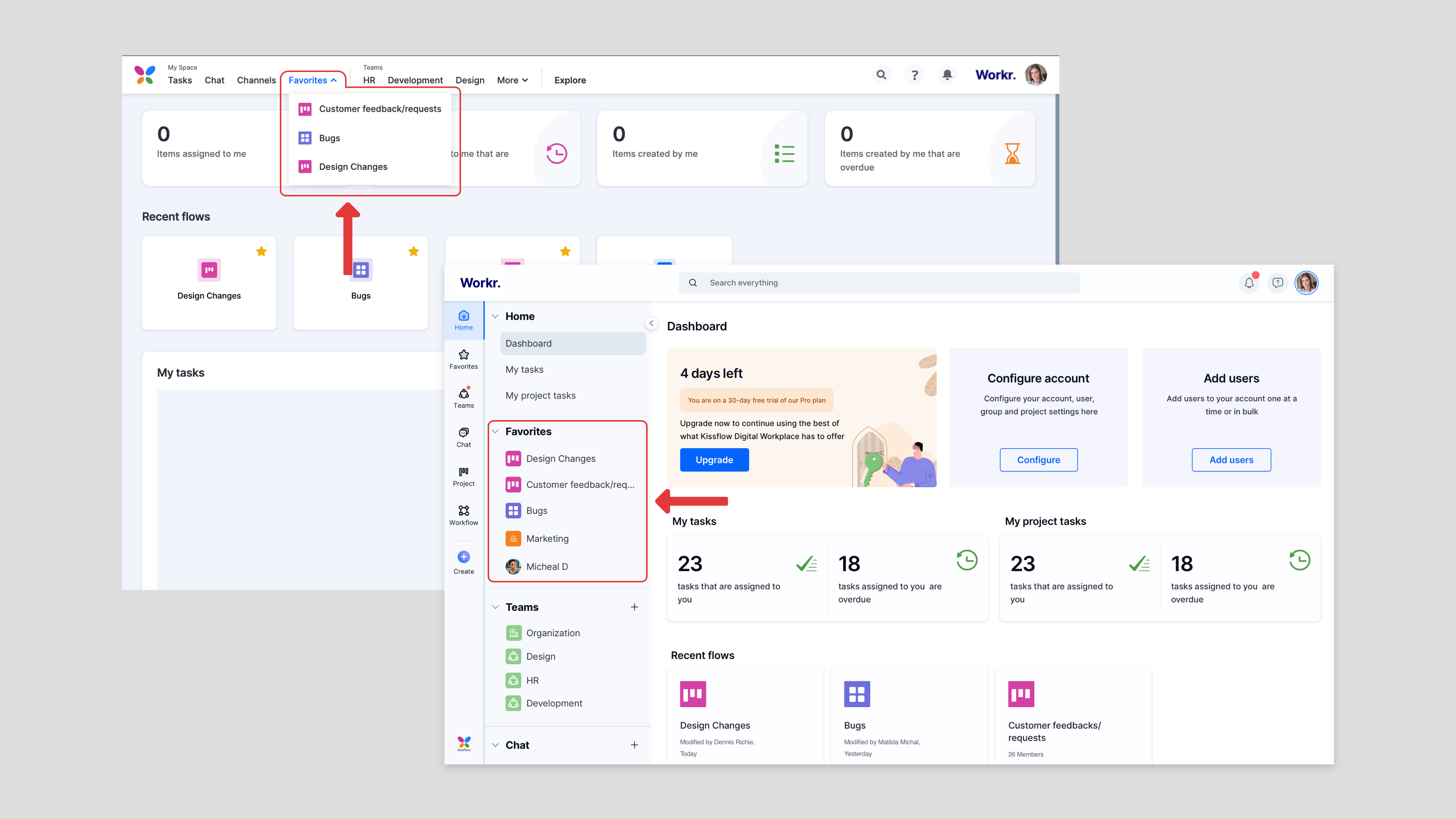
All-new teams!
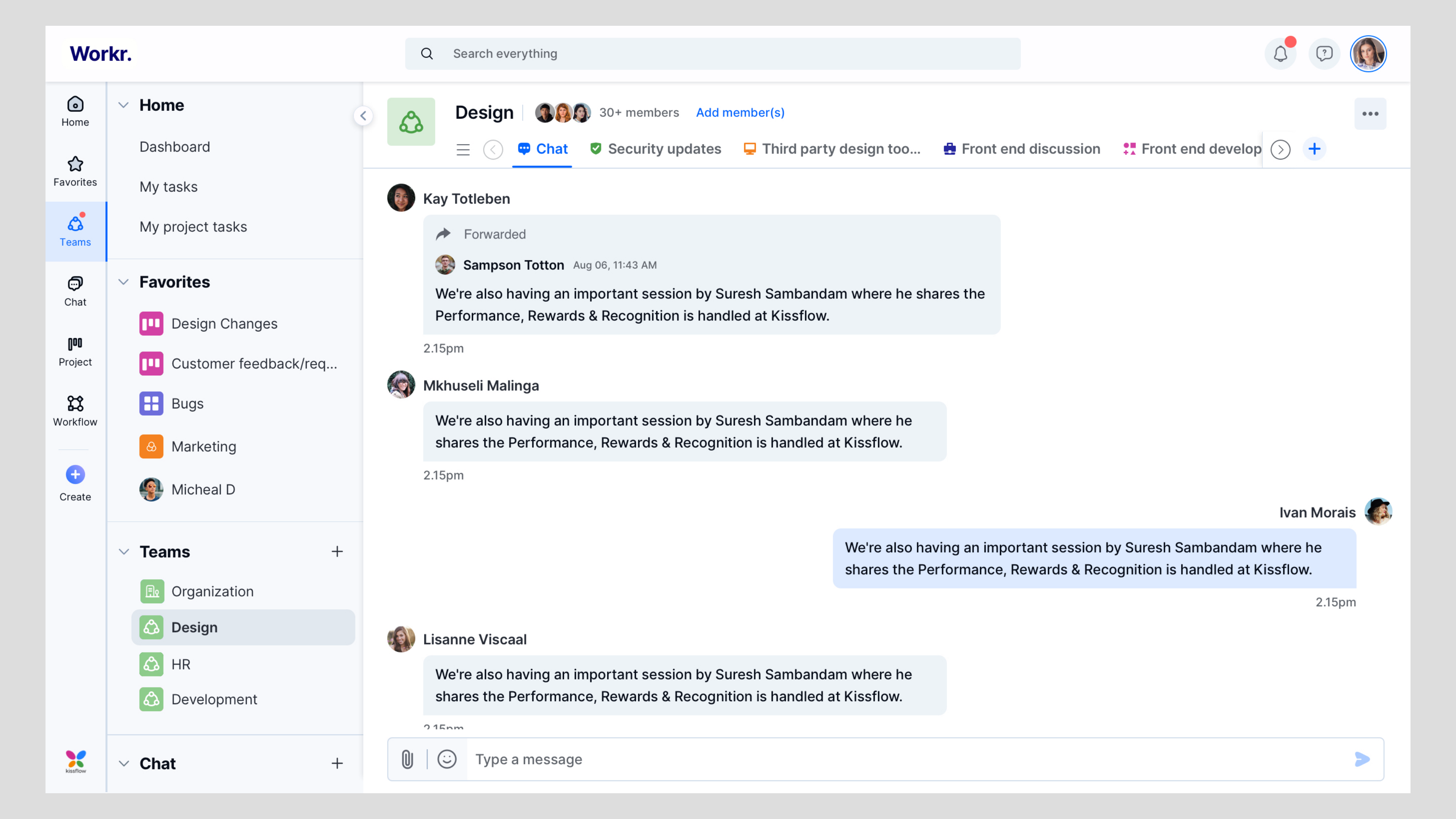
In this new release, Teams is getting a makeover. Every company has a team named Organization that is automatically created and comprises all of the members.
All of the other teams of which you are a member will be displayed here. Each team has a global chat, and members may establish different feeds and forums to engage in social or professional discussions.
- Feeds are the ideal choice for members to share their thoughts, reply or react to other posts, and engage with others.
- Forums are for members to share their knowledge, engage in discussions, and learn from the collective.
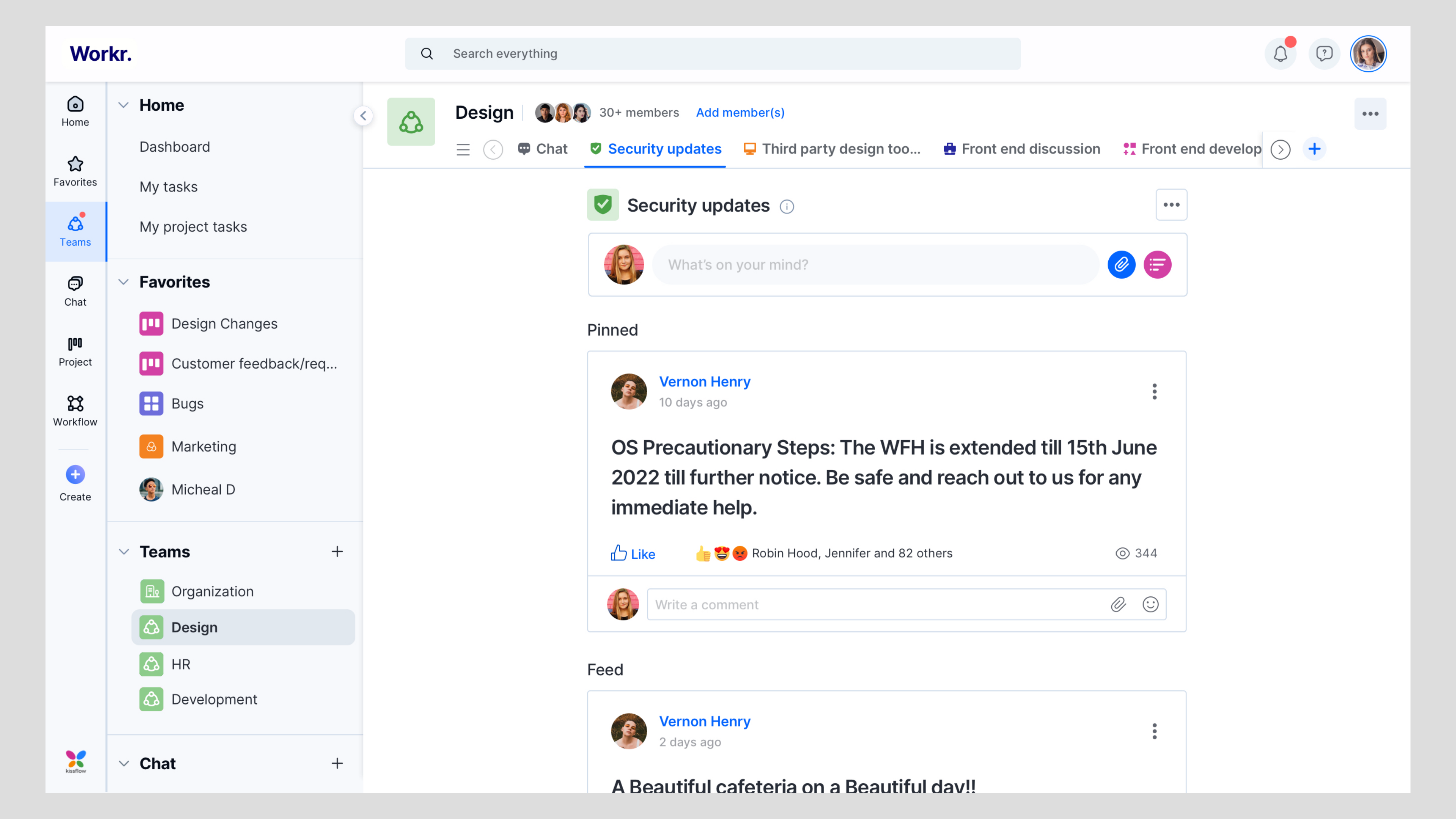
Other UI Changes:
A dedicated Create button has been introduced to help you create new teams, chats, projects, and workflows instantly.
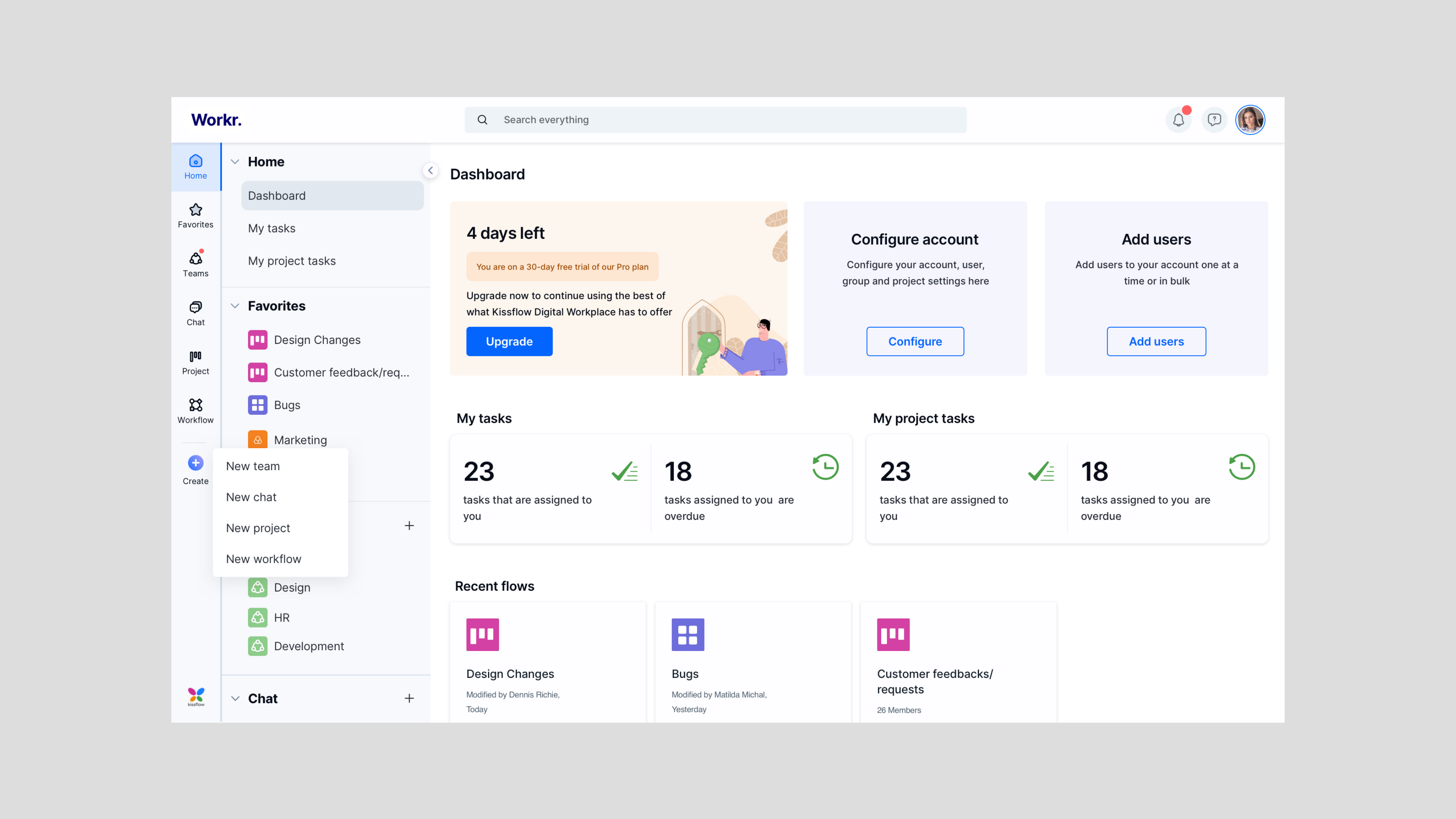
With this update we will be phasing out quick chat.
We will be rolling out these changes to existing DWP Coral customers between the second and third week of February, 2022.
